Blocking a user
To block a user account:
Go to People, to the right of your user click on the ⋮ button and select Block.
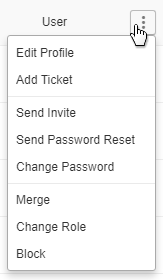
Blocked users cannot login to your Helprace portal, participate in discussions and vote in your community. If they send an email, it will not be converted to a ticket. Users will get a message saying their email has been rejected.
