Converting customers' emails into Helprace tickets
Email is one of multiple ways your customers can communicate with your company in Helprace. Here are some commonly asked questions:
- How does it work?
- What are tickets?
- What happens when I respond to a ticket?
- How to change the look and behavior of email notifications?
How does it work?
When you signed up for your account in Helprace, you've received your own email address that is associated with your Helprace account. The address includes your help desk subdomain. For example, if you signed up for a Helprace account with "acme" subdomain, your user portal is accessible via acme.helprace.com and your helpdesk's email address is support@acme.helprace.com. Whenever users send an email to support@acme.helprace.com it will appear in your Helprace admin panel in 'Tickets' section.
You can familiarize yourself with your new email by going to Settings > TICKETS > Mailboxes page (only accessible to Owners or Admins).
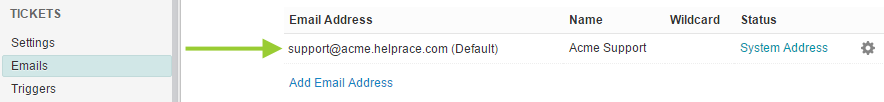
You might also want to use your existing support email (e.g. support@mycompany.com) in your Helprace account as well. This way, messages sent to your existing support address would also be converted to tickets in your Helprace. You could also reply from that address via Helprace. Learn more: Adding mailboxes and setting up email forwarding
What are tickets?
When a customer sends you an email, it is magically transformed into a ticket before it reaches your Helprace admin panel. You or another agent also gets an email with the customer's message. Similarly, when you respond to a ticket, it reaches your customer in the form of an email.
Tickets are so much more convenient and flexible than simple emails thanks to the awesome search and filtering function, macros and canned responses, ticket statuses, tags, and your custom workflow scenarios supported by Helprace.
What happens when I respond to a ticket from Helprace?
Your customer receives a reply from you, which looks like a normal email. You can customize your email messages to include things like the ticket number, conversation history, satisfaction survey and much more. You can edit your email templates. Learn more: Editing email templates
How to change the look and behavior of email notifications?
These email notifications are sent by triggers that are activated under certain conditions, such as when a user replies to a ticket or ticket status is changed. You can change the behavior of the triggers and the look of email templates. Learn more: Rules & Notifications
What does 'From' looks like when my customer gets a ticket response from me?
This is something that you can configure in a few different ways. Check this article for more details: When I send an email using Helprace, who is it 'From'?
When a user with many emails contacts me, what address do I respond to?
Find out more here: Where do my replies get sent?
