Voting for a topic on behalf of a user
Know a user that supports an idea but has no time or doesn't feel like voting for it? Make their vote count and vote on their behalf. You can vote on behalf of users in tickets and all topics (questions, ideas, problems, praise), updates and knowledge base articles.
When you're voting for ideas via someone else, your previously set vote limits do not apply. Learn more about vote limits
Voting from user profile
You visit a user's profile and remember that they support a certain idea.
- Visit their profile.
- Click on the ... button in the header.
- Select Vote for Topic.

Voting from ticket view
You're working in Tickets where a user has expressed support for a certain idea. This idea has already been suggested in the community and you think they didn't vote for it. You don't want to force them to participate in your community, but you wish to lodge their vote without leaving the ticket.
- Click on the ⋮ button in the sidebar.
- Select Vote for Topic.
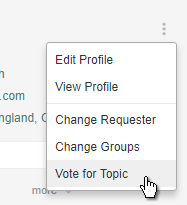
Voting from topic view
You know that multiple users support a certain idea and you wish to keep track of their support. You can open that particular idea in the Community and vote on behalf of these users one by one.
- Find a desired topic
- Click on the Voters tab under the topic content. You'll see a list of users who voted for it.
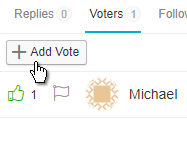
Voting from People page
You remember that a certain user supports an idea while viewing them in the People page.
- Click on the ⋮ button on the right of a user.
- Select Vote for Topic.
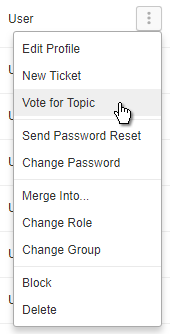
In all cases you:
- Start typing a topic title or keyword and select it from the list of suggestions.
- If the selected user has already voted for that topic, you'll see a warning. You can go ahead and change their vote anyway.
- If you do not want to subscribe the user to updates on that topic, deselect "Add user to topic followers".
