Space restrictions
You can restrict access to your Space in Helprace in a number of ways:
Point to the Wrench and select Spaces. Click on your space.

Public restrictions
"No Restrictions" makes the space public, while "Staff & Registered Users" requires users to register to view it.
Internal restrictions
You can create a portal accessible only by your team members. This can be done by changing restrictions of a space.
- Select "Staff Only" to give access your team: Agents, Admins and Owners. Whether registered or unregistered, users will not see it.
- Select "Nobody". This is a top-secret space only available to your Admins and Owners.

Custom restrictions
With custom restrictions you can select what Teams, User Groups or Organizations have access to a Space.
Here are some situations where you'd want to restrict your documentation or community around specific individuals.
Registered users
A public community for all registered users (just like Staff & Registered Users).
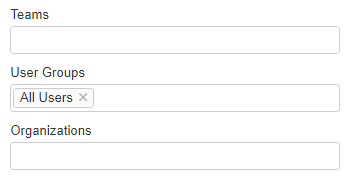
VIP clients
A community for Tier 3 support agents and certain customers who are VIP.
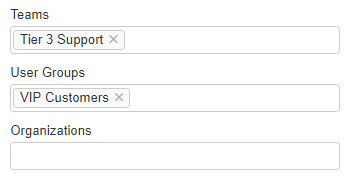
Beta testers from ACME Organization
A community for all staff as well as all users who belong to the ACME organization.
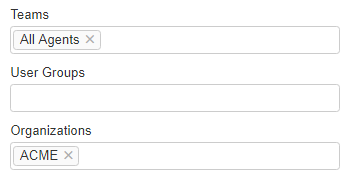
Beta testers from all Organizations
A community for mid-level agents and all users who belong to Organizations.
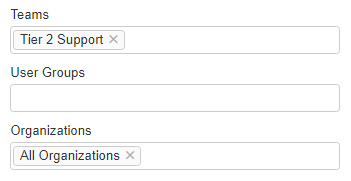
Private paid customer forum
A private community for paid customers. All paid customers belong to User Groups.

Billing & refund staff
A community for top management and those with the authority to issue billing & refunds. Owners and Admins will have access to this community by default.
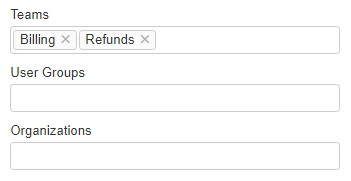
Restrictions are applied with OR logic. If a user's Organization or at least one of the user's User Group has access to a certain space, then the user can access it.
If all fields are blank, then no one will be able to see these spaces except Admins & Owners.
If you want to share tickets within one Organization, you don't need Spaces. Depending on your Organizations settings, your can limit users to their own tickets only, to see all Organization tickets, or collaborate on all Organization tickets.
