Creating an Ideas Lab (video)
In this video, you'll learn how to turn your Helprace account into an ideas lab. If you only need customers to be able to share their ideas with you, you can do that by turning off all other modules and channels.
In the video I’m starting with a fresh clean account right after I’ve signed up. But you can follow these steps any time.
Here how the user portal looks. You can see the community channels, tickets, and knowledge base enabled.
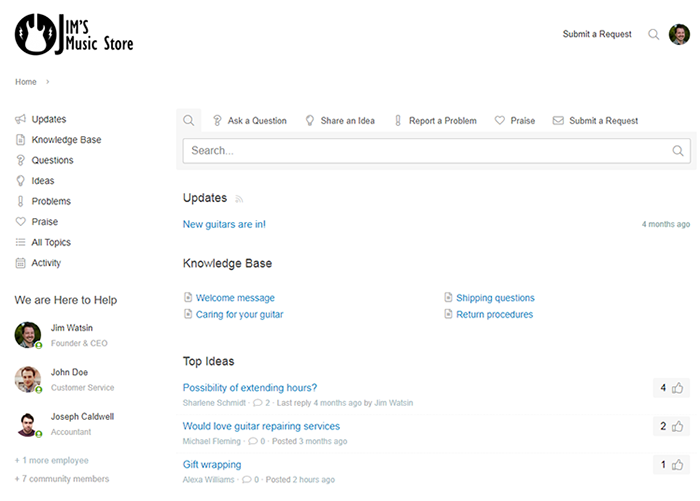
Let’s go to the Admin Panel.
Navigate to Settings and click on the Apps.
We need to turn off Tickets and Knowledge Base. The Community has to be enabled.
So I’m opening the Tickets app and click Uninstall. Go back when it is done. Don’t worry, all your data is saved.
The same for the Knowledge Base. Uninstall. Back.
Now, I’ll go and turn off community channels one by one by unchecking “Enabled this channel” and clicking Save:
- Updates
- Questions
- Skipping Ideas, as we would need that channel.
- Problems
- Praise
The portal will now have a search field for users to search for ideas or suggest new ones and a list of ideas below.
If a user types something to the search bar, he will be presented with a list of matching ideas, or if the search gives no results, he will be redirected to the idea submission form.
