Ticket Forwarding, Email Headers, Search Helper and More
We've made a number of changes over the past little while. Here's what's new at Helprace so far:
Forward ticket or ticket reply
You have a choice of forwarding the entire ticket, or an individual ticket reply, to a specified email address or user in your Helprace.
New ticket from reply
As an alternative to forwarding a reply, you can create a new ticket from a reply. Useful if you want to deal with an issue in a new ticket, while preserving ownership.
Select "New Ticket" from the menu beside the desired reply.
Change requester email & mailbox easily
Easily change the requester (ticket recipient) email just below the ticket subject. You can see the mailbox that the ticket came to, and change it if you need to, which will send your reply from that address.

Collapsible email headers
No more guessing where an email came from, or missing out on crucial data about the origin (and destination) of an email. Click the envelope icon or the chevron by the name of the user to see all the necessary ticket data, including the destination mailbox, From, Reply-To, To, CC, BCC and Subject.

Search helper
We have added a useful search assistant what allows you to find what you're looking for. When searching tickets, simply click on the required field to set it. Hover for a sample query.
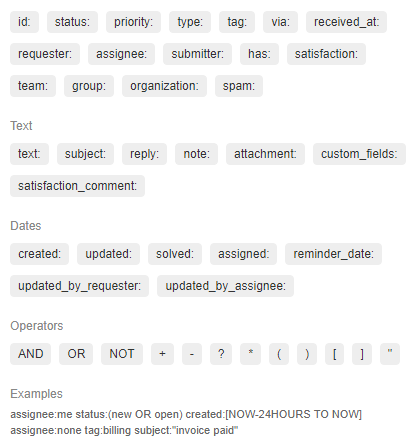
Unpublished status for Updates
We made it easier to collaborate on your updates behind the scenes (see Updates channel). Now you can save your updates as unpublished and publish at a later date.
Change publish date for Updates and Knowledge Base
In addition, you can choose a publish date after you publish initially, preserving an older or setting new publish date. This can be done for both the Updates channel or your Knowledge Base.

Speed, general improvements :)
As always, we performed a long laundry list of tweaks and fixes so that Helprace is at its best!
