Activity and Moderation filters & options
Activity and Moderation in your Helprace informs you of all "comings and goings" in your community and knowledge base.
However, you may want to narrow down on certain data, set desired content and UI behaivor.
Moderation:

Activity:
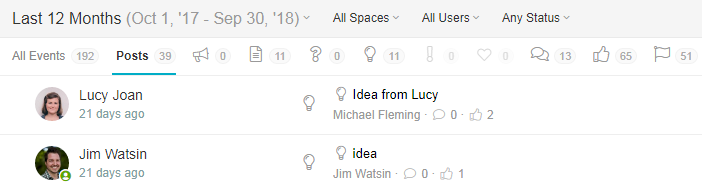
Both Activity and Moderation pages share the same filters and options listed below:
Filters
The top menu bar allows you to select:
- Date range - pick presets or a set a custom range
- Space - show content from a particular space or all spaces at once
- User type - show content created by users or agents only
- Approval state - shown if moderation is enabled. "Pending Approval" is most useful for moderation. "Any Status" is best suited for all activity.
The lower menu bar allows you to select:
- All Events - shows full activity, including all sorts of events logged by Helprace
- Posts - shows community topics, knowledge base articles, replies and comments only
- Updates, Articles, Questions, Ideas, Problems, Praise tabs - show new posts from these channels
- Replies, Comments - shows replies and comments
- Votes - shows positive and negative votes, as well as votes canceled by users
- Follows - shows what topics users started following by pro-actively clicking the Follow button (this is also done automatically by voting or commenting a topic)
- Users Created - users added to the system by all means. They might have signed up, or added automatically: from incoming email, via SSO, API, etc.
Options
Three buttons on the upper right allow you to change the behavior of the user interface.
- Real-time update - when enabled, new and updated records are shown immediately. If disabled - the list stays static unless you refresh it.
- On click event - determines how items are opened when clicked:
- Open Preview - in a preview window on the same page.
- Open in New Tab - in a new browser tab.
- Open Normally - navigates to the relevant page (e.g. topic or user).
- Sort by event date - records are sorted by date of event occurrence. This also changes the sorting direction between ascending and descending.
