Dividing & organizing your Knowledge Base into categories
- Point to Knowledge Base under the Community section.
- Click on the ⋮ button and select Add Category. Click Change Order to move articles between categories, or arrange your categories in the desired order
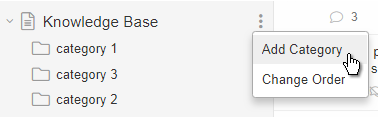
- You can also drag and drop your folders to change their order of appearance in Helprace.

- To rename your category or delete it, hover over that category to see the ⋮ button.
- Move your article while editing it (click Save):

Move your article while viewing it:
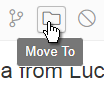
Move your article while in list view:
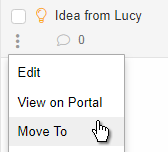
Move items using bulk actions at the base of list view.
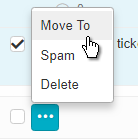
To add an article to your newly created category, select your category and follow the steps as outlined in Adding articles to the knowledge base.
