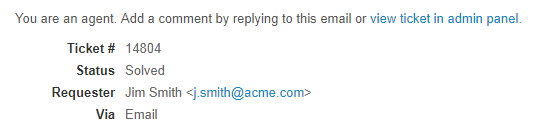Intuitive Emailing, Organization Options and More
It's time for another larger-than-usual product update!
Here's what we're particularly excited about in this week's launch. Let's jump right in:
More Intuitive Emailing in Helprace
Real Email Attachments
You now have an option of setting how you want your attachments to be sent. You can send an attachment as:
- Both as actual attachment and link to file
- Link to file only
This is available in Settings > TICKETS > Settings.
Improved CC Behavior
We have improved the CC behavior in tickets. Now, replies to the Requester and the CCs are sent via one email.
Organizations
Auto-create Organizations
If you enable automatic creation of organizations, you will be able to create a brand new Organization when a user with a new corporate domain in their email address gets added.
Previous users with a domain matching that of an existing Organization will be added to it automatically once they show some sort of activity.
This is available in Settings > TICKETS > Settings.
Merge Organizations
We allow you to merge Organizations together. This transfers the users, domains and notes from the one Organization to another.
Organizations in Sidebar
Lastly, the sidebar got a small change. There's a new User and Organization icon, and the name of the organization is right there, too!
Teams in Macros
You're now able to specify Teams in macros, which will allow you to assign a ticket to a specific Team.
This is useful if you'd like to perform additional actions with Team assignment. Create a macro that can, for example, add an internal note and a tag while assigning that ticket to a Team.
New Webhook
Introducing a new webhook event: user_wiped. This will let you know when user data is about to be wiped completely and user anonymized. In addition, it also includes data prior to the anonymization.
Might be important for those affected by the GDPR and those who allow users to delete their own profiles. Learn more in API documentation
Agent Ticket Info (placeholder)
You can now control how your emails look like with an Agent Ticket Info placeholder. For example, you can either show or display additional ticket info in email notifications with a placeholder ({$ticket.info})
Reminder Events
You'll now know when a Ticket reminder has reopened a ticket in All Events of your ticket. Before you'd only see tickets get reopened (and not know why).
Other fixes too long to list!
We also improved the overall speed of Helprace, and performed some ticket display improvements that you probably won't even notice :)