Participating in the Community
The community is designed to be a one-stop self-service solution. Users are able to look for and find information using a search function that indexes topics, replies and knowledge base articles.
If customers can't find an answer, they are welcome to submit a request. Staff members can participate in the portal as well, having access to functions regular users do not.
This chart shows the user portal access privileges for various user roles:
| Role | Permissions |
| Anonymous user |
|
| Registered user |
The above plus:
|
| Support staff |
The above (learn more) plus:
|
| Admin, Owner |
The above plus:
|
Your community
The home page can be customized to suit your product offering or customer base. To learn more see Branding your Helprace
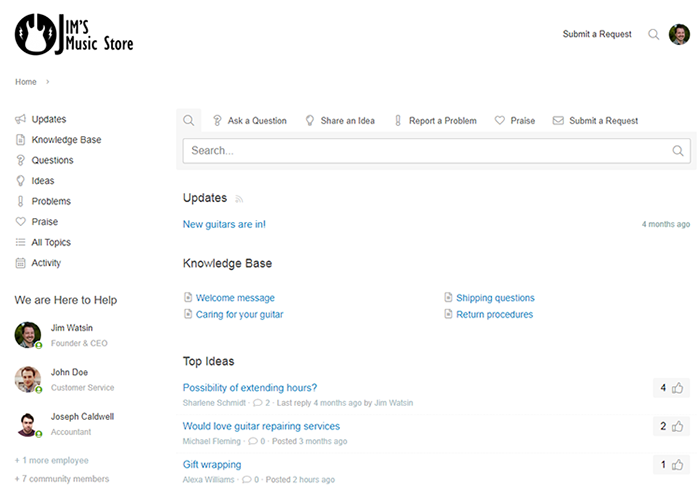
Browse topics
As an anonymous user, you are free to browse topics. Suppose we select Ideas. You are able to sort questions based on their importance or resolution stage (and set default sorting). These sorting features extend to other channels.

Start a topic
Depending on admin settings, users might be able to submit a topic with their email or need to register to post. You don't need to register to submit an email request.
Staff members can edit, delete and mark user content as best anywhere in Helprace. These functions are accessible in the portal and admin area.
- Select your channel by clicking the tab on the search bar. Select Ask a Question.

- Type in your search query and click Continue. One of the three things can happen:
- If there's a match you'll see it. Clicking on a match will take you to that discussion.
- If none of the matches are satisfactory, click Continue Posting.
- If there's no match, you can post your question immediately.
Reply to a topic
- Find a discussion of your choice.Click Reply and type in your response.
- To comment on a reply, click on the grey speech bubble with Comment beside it and a text box will appear.
Only replies are counted in topic statistics. That is because replies are responses to topics whereas comments are responses to replies.
