Dividing & organizing your Community into categories
-
Point to Knowledge Base under the Community section.
-
Click on the ⋮ button and select Add Category.
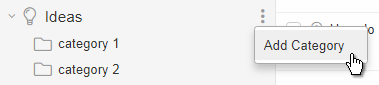
-
You can also drag and drop your folders to change their order of appearance in Helprace.
-
To rename your category or delete it, hover over that category to see the ⋮ button.
-
Move your topic while editing it (click Save):

Move your topic while viewing it:

Move your topic while in list view:
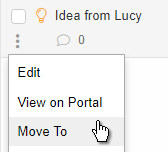
Move items using bulk actions at the base of list view.
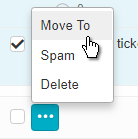
To add your own Questions, Ideas or Problems take a look at Posting in the Community as an agent.
