Using your own domain with Helprace (domain aliasing and mapping)
You may want your customers and support agents to access your Helprace User Portal in your own URL like support.company.com. In that case, you can point your support URL at support.company.com to the Helprace domain your signed up with, like company.helprace.com. Just make sure you have created a CNAME record in your DNS zone file to point your URL to your Helprace domain.
Here is a quick guide to setting up Helprace on your own URL
Step 1: Creating a CNAME record in your DNS Zone File
Login to your Domain Control Panel.
Go to the section which says DNS or Name Servers.
Create a new CNAME DNS record and point your custom support URL to company.helprace.com. You may need to fill in these details:
- Enter a Time To Live (TTL) between 30 minutes to 1 hour (normally it is set in seconds, so type a number like 1800 or 3600 there) or leave the default setting.
- Alias Name: Enter the subdomain name for your alias. For example, if you want to use your own support URL like support.company.com, enter "support" as your alias name.
- Point to Host Name: Type your Helprace support URL (e.g. company.helprace.com).
Save changes to your DNS records.
Here are a few examples of how you can add a CNAME record in different control panels:
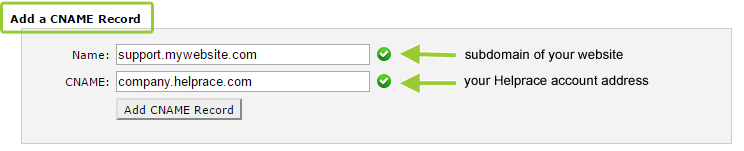

Note that these instructions may vary a bit based on your domain registrar. If you are unable to find a way to add the DNS record, get help from your webmaster or your server administrator.
Before heading over to the next step, you may have to wait for your DNS to be fully propagated. This can take anywhere from a few to 48 hours.
Step 2: Setting up your Helpdesk URL in Helprace
After creating the CNAME record, login to your Helprace Admin Panel as an administrator.
Go to Settings > Branding.
Type your own support URL (e.g. support.mycompany.com) to the Domain Alias field.
Click Save to save the new settings and to start using your own support URL.
Once done, you can verify your changes by entering your support URL in this page and looking up your CNAME records.
