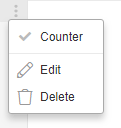Ticket reminder (ticket snooze)
Ticket reminders reopen tickets later. This is useful when you want to work on a ticket at a later time.
Important: If the ticket status is Open with the reminder set, the function won't work. A ticket reminder removes the ticket from your "Unsolved" filter (where New and Open tickets are) to have it reappear when you need it again.
On a Pending, On-hold or Solved ticket, the reminder is set immediately without the need to submit the ticket. The reminder will reopen the ticket when the time comes.
Setting a reminder
- To set a reminder click on the clock in ticket view and select a preset date/time or choose a custom date/time.
- Submit the ticket as Pending, On-hold or Solved before or after setting the reminder.

Tip: Consider setting your default action on submit as Solved, Pending or On-hold to ensure that reminders are assigned automatically when you make changes (ie, add a tag) to the ticket.
Cancelling a reminder
If there's an active reminder on a ticket, you can hover the clock to see its details.

To cancel a reminder click on the clock and select 'Cancel'.
Configuring presets
Click on the clock and scroll through the preset list.
Select 'Customize' at the bottom.
Select what presets you want to appear in the reminder menu.
More options
All Events
Click All Events (top right of ticket thread) to see what time and date a reminder was set, and when the ticket was reopened by a Reminder:

Search and filters
You can search for tickets that have a reminder set or create a filter (Learn more about filters)
Show all tickets with a reminder:
has:reminder
Show all tickets with a reminder scheduled within next 30 days:
reminder_date:[NOW TO NOW+30DAYS]
Macros
You can add a reminder to a macro. For example, you may want to reply to a ticket with a preset message and reopen it at a set time in the future if you get no response.
Instant / time based rules
A reminder can be set or cancelled automatically by an instant or time based rule.
Notification badge of upcoming reminders
You can set a ticket badge and filter for tickets that are within 1 hour of exiting the reminder queue.
Just set the following filter:

And enable the counter: